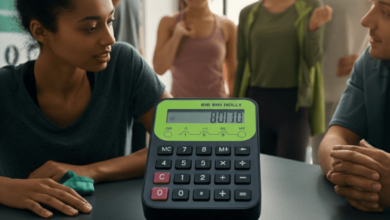From Wireframes to Prototypes: Best Tools and Practices for a Seamless UI/UX Workflow
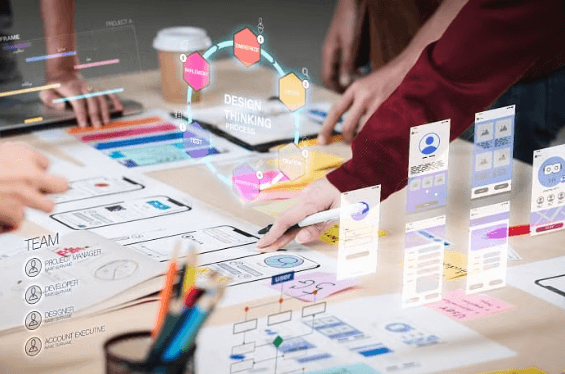
In today’s fast-paced digital world, creating a seamless user interface (UI) and user experience (UX) is more important than ever. As businesses increasingly recognize the value of engaging and intuitive designs, the demand for professional UI UX design services has grown exponentially. Whether you are building a mobile app, website, or digital product, having a structured UI/UX workflow is crucial for ensuring a successful project.
One of the most critical aspects of a smooth UI/UX design process is transitioning from wireframes to prototypes. This step involves several stages that allow designers and stakeholders to visualize the product, identify potential problems, and test functionality before development begins. In this blog, we’ll explore the best tools and practices for streamlining the UI/UX workflow, focusing on how to move efficiently from wireframes to prototypes.
1. The Importance of a Solid UI/UX Workflow
A well-planned UI/UX workflow can save time, reduce errors, and improve collaboration between designers, developers, and stakeholders. Whether you’re a freelancer or part of a large design agency, the workflow typically involves the following steps:
- Research: Understanding user needs and the goals of the project.
- Wireframing: Creating low-fidelity representations of the design.
- Prototyping: Building interactive models to test design concepts.
- Testing and Feedback: Gathering insights to refine the design before development.
By following these steps, designers can create products that not only look good but also provide a functional, user-friendly experience. When done correctly, UI UX design services deliver seamless results that meet user expectations and align with business goals.
See also: The Future of Fintech: Emerging Trends in Financial Software
2. Best Tools for Wireframing
Wireframes are essential for visualizing the structure of your design without the distractions of color, typography, or other detailed elements. They allow teams to focus on layout and functionality, ensuring that the design aligns with the user’s journey. Here are some of the best tools to use for creating wireframes.
Sketch
One of the most popular tools for UI/UX designers, Sketch is widely used for creating wireframes, especially for web and mobile apps. Its vector-based design platform allows for precision in layout creation. Sketch’s simple interface and robust plugin ecosystem make it ideal for designers working within teams.
- Key Features: Customizable symbols, easy collaboration, and a vast plugin library.
- Best For: Web and mobile app wireframing.
Figma
Figma is a cloud-based design tool that allows real-time collaboration, making it perfect for teams that need to work together remotely. With Figma, you can create, share, and review wireframes in one platform, making the transition from wireframes to prototypes seamless. The tool supports both low- and high-fidelity wireframing, which is useful for ongoing iterations.
- Key Features: Real-time collaboration, cloud storage, easy handoff to developers.
- Best For: Collaborative wireframing across teams.
Adobe XD
Adobe XD is a versatile tool that offers a comprehensive solution for wireframing, prototyping, and even creating high-fidelity designs. Its integration with other Adobe tools like Photoshop and Illustrator makes it an excellent choice for designers already working within the Adobe ecosystem. XD’s prototyping features make it easy to transition from static wireframes to interactive prototypes.
- Key Features: Integration with Adobe Suite, repeat grid function, prototyping tools.
- Best For: Designers using the Adobe ecosystem.
3. Best Practices for Wireframing
Now that we’ve covered the best tools, let’s dive into best practices for creating effective wireframes. These tips will help ensure that your wireframes are functional and easy to understand.
Focus on Structure, Not Aesthetics
Wireframes should prioritize the overall layout and functionality of the design. Don’t get bogged down by details like colors or fonts—those elements can be added later during the high-fidelity design phase. Your goal is to create a clear structure that highlights the user’s journey and interaction points.
Use Grids and Guidelines
Grids and guidelines help maintain consistency in your layout, making it easier to create a balanced design. This ensures that all elements are properly aligned and proportioned, improving the overall usability of the final product.
Keep It Simple
Simplicity is key when creating wireframes. Avoid overcomplicating the layout by adding too many features or design elements. The wireframe stage is all about functionality and flow, so keep things minimalistic and easy to understand.
4. Moving from Wireframes to Prototypes
Once your wireframes are approved, the next step is to create prototypes. Prototypes add interactivity and help simulate the actual user experience, allowing designers to test functionality, identify pain points, and gather feedback. Let’s explore the best tools for building interactive prototypes.
InVision
InVision is a powerful tool for creating interactive prototypes and gathering feedback from stakeholders. With its intuitive drag-and-drop interface, designers can quickly turn static wireframes into clickable prototypes. InVision also integrates with tools like Sketch and Figma, allowing for a seamless transition from design to prototype.
- Key Features: Clickable prototypes, collaborative feedback, seamless integration with other tools.
- Best For: Interactive prototyping and user testing.
Marvel
Marvel is another excellent tool for turning wireframes into fully interactive prototypes. With its simple interface, designers can quickly create prototypes without the need for advanced technical skills. Marvel also includes user testing features, allowing teams to gather insights on how the design performs in real-world scenarios.
- Key Features: Easy prototyping, user testing tools, handoff features for developers.
- Best For: Simple, quick prototyping.
Axure RP
Axure RP is a more advanced prototyping tool, offering complex functionality like dynamic content and conditional logic. This makes it an excellent choice for prototyping intricate designs where user interactions need to be fully tested. While Axure has a steeper learning curve than some other tools, its powerful features are well worth it for advanced projects.
- Key Features: Dynamic content, conditional logic, advanced prototyping.
- Best For: Complex prototypes requiring high interactivity.
5. Best Practices for Prototyping
Creating effective prototypes requires more than just adding interactivity to wireframes. Here are some best practices to keep in mind when building prototypes.
Test Early and Often
Prototyping allows you to test the user experience before development begins, so it’s essential to gather feedback as early as possible. This can help you catch usability issues and make changes before the design is finalized.
Keep Stakeholders Involved
Involving stakeholders in the prototyping process is crucial for ensuring the design meets business goals and user needs. Use tools that allow for easy sharing and feedback, so stakeholders can provide input throughout the design process.
Start with Low-Fidelity Prototypes
When starting the prototyping phase, focus on creating low-fidelity prototypes that test functionality rather than aesthetics. Once the core user interactions are confirmed, you can move on to more polished, high-fidelity prototypes.
6. Conclusion: Why Professional UI UX Design Services Matter
Whether you’re a startup or an established business, investing in UI UX design services is critical for creating a product that delivers an exceptional user experience. Moving from wireframes to prototypes is a vital part of the UI/UX workflow, ensuring that your design is functional, intuitive, and ready for development. By using the right tools and following best practices, you can create a seamless workflow that saves time, reduces errors, and improves collaboration between designers, developers, and stakeholders.
If you’re looking to streamline your design process, partnering with professional UI UX design services can ensure that you receive a tailored solution that aligns with your brand and user needs. From wireframes to prototypes, having the right expertise can make all the difference in delivering a product that truly stands out.